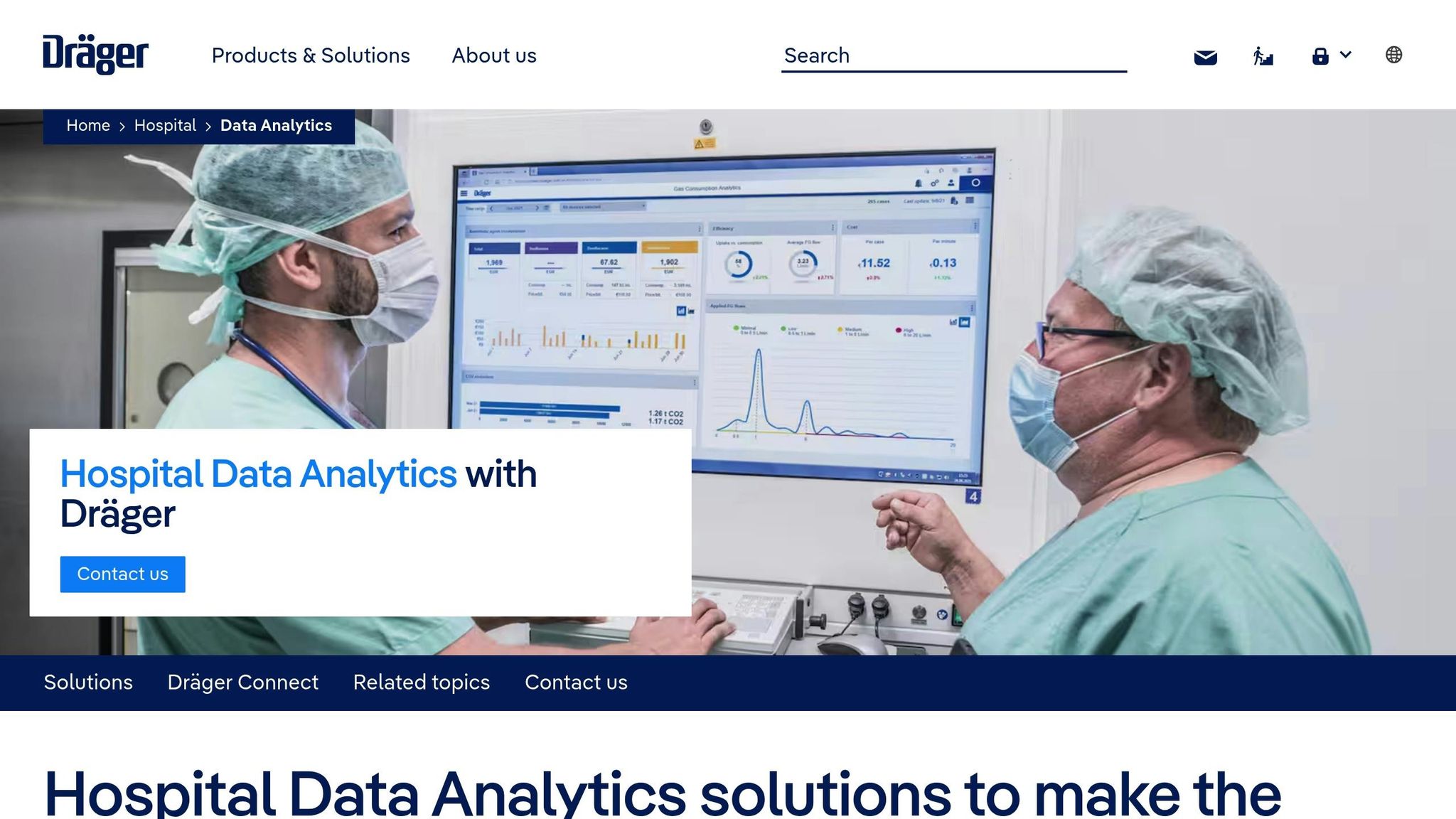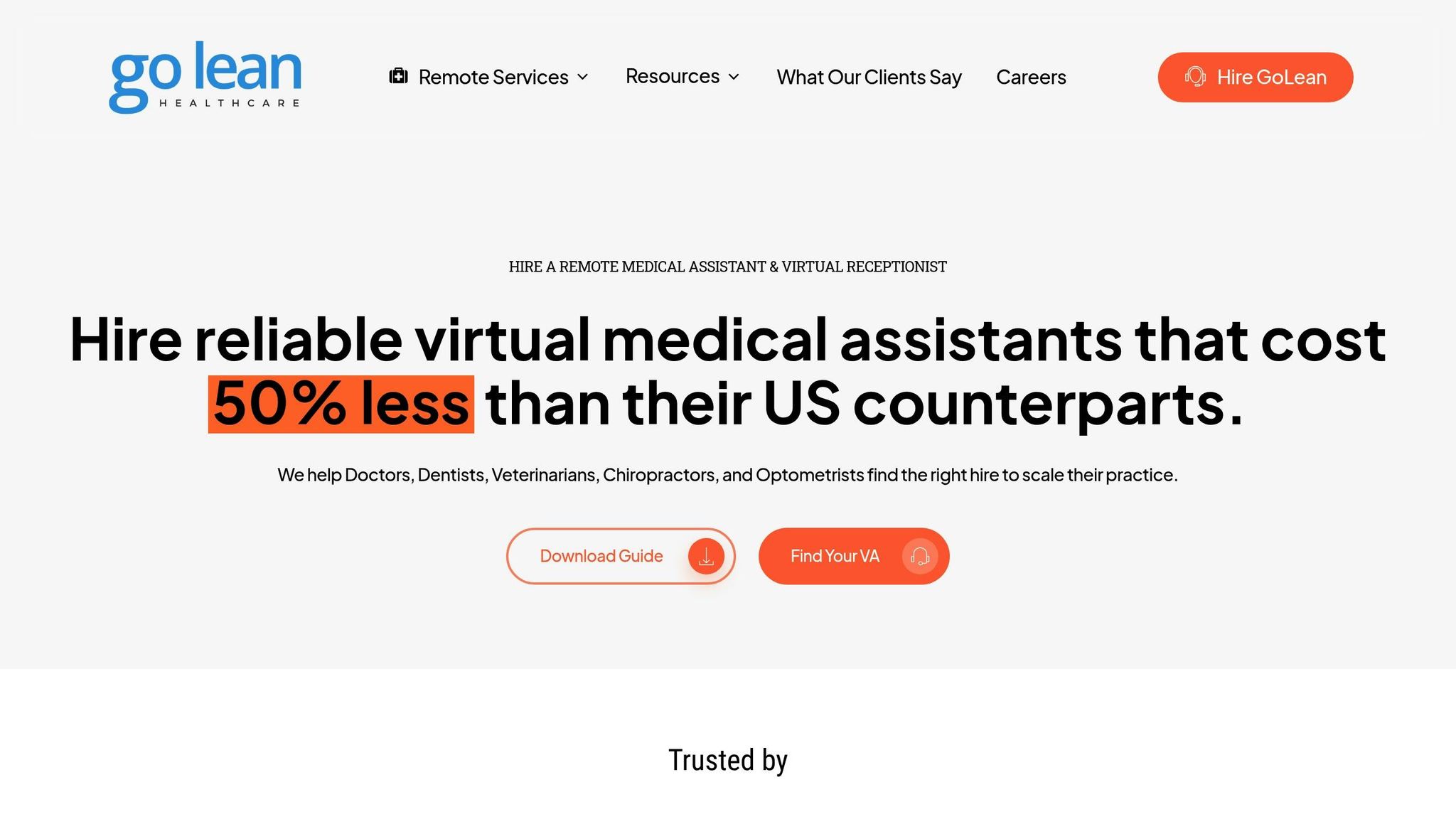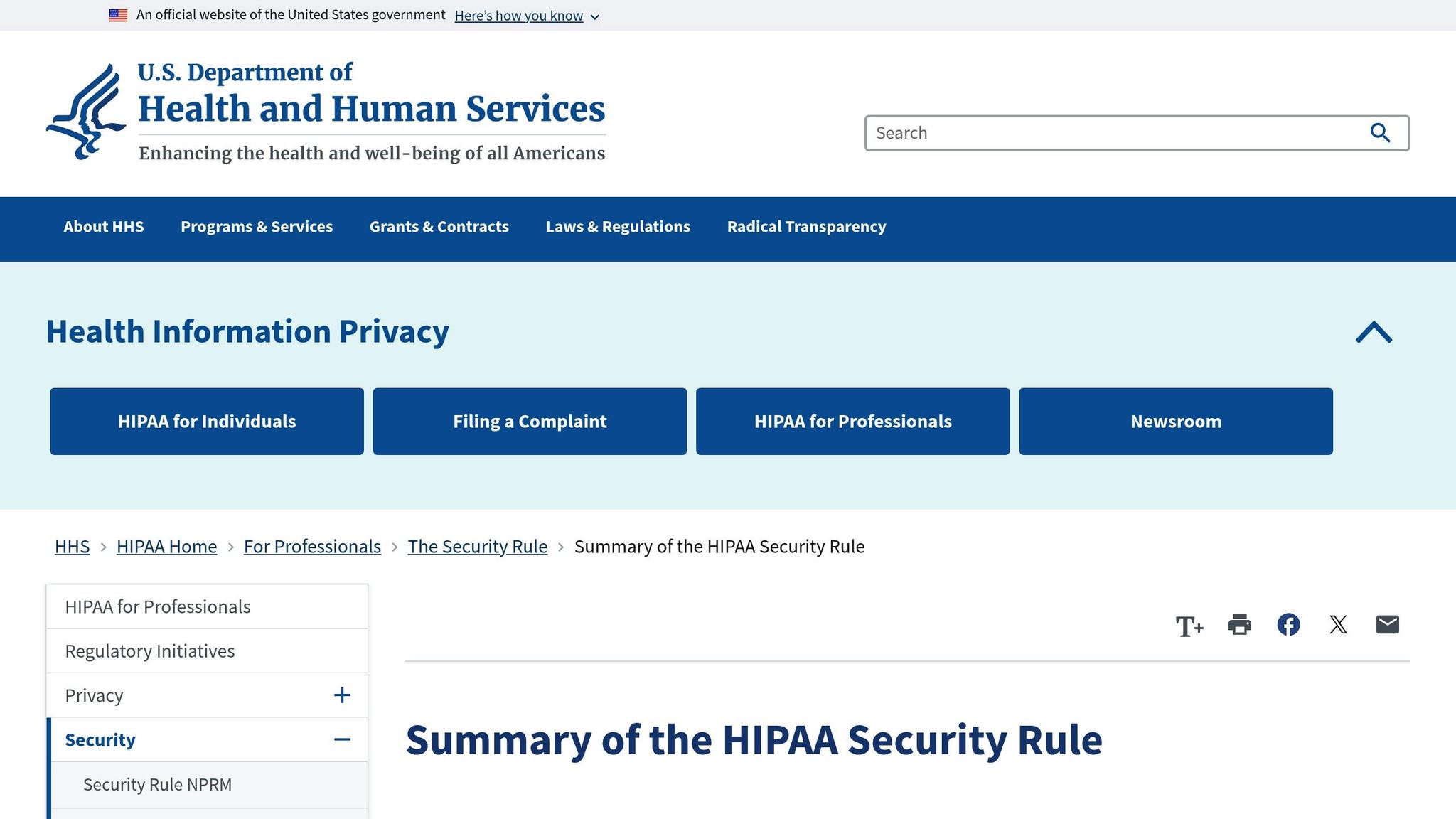Data is transforming healthcare workflows. Teams use it to solve problems, improve communication, and plan resources better. Here’s how data helps:
- Identify Workflow Issues: Spot delays in scheduling, communication gaps, and administrative bottlenecks.
- Optimize Staffing: Track patient volume to adjust staff schedules and reduce burnout.
- Enhance Communication: Use centralized systems like EMRs for real-time data sharing and better coordination.
- Measure Performance: Monitor metrics like wait times, task completion, and patient satisfaction to improve continuously.
Tools like GoLean’s Virtual Assistants simplify tasks like scheduling, billing, and record updates, starting at $8.50/hour. By leveraging data, healthcare teams can improve efficiency and deliver better patient care.
Finding Workflow Problems Through Data Analysis
Common Workflow Challenges in Healthcare
Data analysis highlights frequent workflow challenges like scheduling delays and communication breakdowns between departments. These issues can disrupt efficiency and impact patient care. Limited resources often lead to administrative overload, further complicating team productivity. By examining the data, healthcare teams can identify specific areas where scheduling, communication, and administrative processes slow things down. This insight helps turn these challenges into clear opportunities for improvement.
Using Data to Identify Problems
Operational data offers a clear view of where delays and breakdowns occur, whether in appointment scheduling, internal communication, or administrative tasks. By analyzing scheduling trends and how departments interact, teams can uncover areas that need attention. Regularly reviewing this data allows for informed changes that make operations smoother and improve the overall quality of care.
Staff and Resource Planning with Data
Patient Volume and Staff Planning
Data plays a crucial role in making staffing decisions for healthcare practices. By analyzing patient volume, practices can pinpoint peak times and adjust staffing levels accordingly. For example, if mornings are consistently busy and afternoons are slower, teams can be scheduled to match patient demand, avoiding overstaffing during quieter periods.
Here are some important metrics to monitor:
- Average daily patient volume by time slot
- Appointment types and durations
- No-show rates and cancellation trends
- Seasonal changes in patient visits
- Staff availability and areas of expertise
Work Distribution for Staff Well-being
Tracking data on task times, staff utilization, and patient-to-staff ratios helps balance workloads and minimize burnout. This ensures tasks are distributed fairly while maintaining top-notch patient care.
With data-driven planning, schedules are optimized, staffing aligns with patient needs, and team efficiency improves. Plus, virtual medical assistants can take over administrative duties, allowing on-site staff to focus more on patient care.
Better Team Communication Through Data Tools
Central Data Access for Teams
Delivering quality healthcare relies on seamless access to information across all departments. When teams can instantly access patient data and workflow details through a centralized system, coordination improves, and communication gaps shrink. Everyone works with the same set of information, reducing errors and misunderstandings.
Electronic Medical Records (EMR) systems play a key role here. A well-implemented EMR allows healthcare teams to view real-time patient data, monitor treatment progress, share lab results, and document interactions. Medical Virtual Assistants (MVAs), trained in HIPAA compliance, add another layer of efficiency by keeping patient records updated and ensuring smooth communication between departments. This centralized setup supports better decision-making across the board.
Data Dashboards for Team Decision-Making
Dashboards take centralized data and turn it into actionable insights. These tools display key performance metrics, helping staff spot trends and improve workflows. Dashboards can track patient flow, clinical outcomes, and administrative tasks, giving teams a clear picture of operations. When paired with bilingual MVAs, these dashboards also help practices communicate effectively with diverse patient groups while maintaining smooth coordination across departments.
sbb-itb-109dad4
Hospital Data Analytics on Dräger Connect for data-driven …
Measuring and Improving Team Performance
Once you’ve analyzed data and adjusted workflows, the next step is tracking performance to ensure ongoing improvement.
Setting Performance Metrics
Use key metrics to monitor progress and align them with your workflow goals. Focus on both efficiency and the quality of care. Start by establishing baseline measurements for these critical areas:
- Patient Flow Metrics: Keep an eye on wait times, appointment durations, and overall patient throughput.
- Administrative Efficiency: Track how long it takes to complete documentation and verify insurance.
- Staff Productivity: Measure tasks completed per shift and response times to patient inquiries.
- Quality Indicators: Monitor documentation error rates and patient satisfaction scores.
Include your team in setting achievable goals. For example, if insurance verifications currently take 45 minutes, aim to reduce that time to 30 minutes before setting more challenging targets.
Regular Data Reviews for Process Updates
Reviewing performance data regularly helps identify trends and areas for improvement. Plan monthly performance reviews to assess KPIs and make necessary adjustments.
1. Data Collection and Organization
Pull data from your EMR system and administrative tools, focusing on:
- Daily patient volume trends
- Staff utilization rates
- Task completion times
- Response times for communications
2. Analysis and Action Planning
For example, if patient wait times peak between 9–10 AM, consider adjusting staff schedules, implementing pre-visit documentation, or streamlining check-in processes.
3. Implementation and Monitoring
Put the changes into action and track their effects over time, evaluating both immediate and long-term outcomes.
GoLean‘s Data Tools for Healthcare Teams
GoLean provides tools designed to optimize healthcare team workflows, using data to improve efficiency and streamline operations.
Virtual Admin Support Features
GoLean’s virtual medical assistants (MVAs) are here to simplify administrative tasks and enhance practice efficiency. They handle:
- EMR system operations and data entry
- Medical billing and coding
- Insurance verification and benefits checks
- Patient scheduling and communication
With rates starting at $8.50 per hour, these MVAs help reduce administrative burdens while keeping patient care and billing records accurate. They tackle common challenges like scheduling and billing, offering practical solutions for busy healthcare teams.
HIPAA and Language Support
Protecting patient data is non-negotiable. GoLean ensures compliance with HIPAA standards by providing:
- HIPAA-certified virtual assistants
- Secure handling of sensitive information
- Business Associate Agreements (BAA)
- Regular updates to maintain compliance
GoLean also bridges language gaps with bilingual Spanish-speaking assistants, ensuring clear communication and precise data handling across diverse patient populations.
Services for Practice Growth
GoLean’s services are designed to help practices grow efficiently by leveraging data-driven insights. As shared by one client:
"My experience with GoLean has been amazing. I was worried about having to train my VA so much but to my surprise he already knows how to use the EMR and was already certified for customer service, HIPAA, and more. It had cut down hours of staff training for me, since he got to work right away." – Dr. Venkata Aligeti, Interventional Cardiologist [1]
Here’s what GoLean offers:
| Service Area | Data Management Capabilities |
|---|---|
| Administrative Support | EMR system management, patient record updates |
| Insurance Processing | Verification tracking, claims data analysis |
| Patient Communication | Appointment scheduling, reminder systems |
| Billing Operations | Revenue tracking, payment processing |
To help practices evaluate the impact risk-free, GoLean includes a 30-day money-back guarantee. Their combination of skilled assistants and data-focused tools ensures precise record-keeping while boosting operational efficiency.
Conclusion: Data-Driven Healthcare Improvements
Using data effectively can transform healthcare operations and improve patient care. With the right approach, healthcare teams can identify inefficiencies, improve workflows, and enhance communication across departments. These changes are already making a difference in everyday practice.
Take this example from Dr. Saska Sookra Winslow of LifeStream Family Medicine:
"I love how our GoLean VA just gets things done. Our patients get a prompt response from our clinic for any request for a schedule, she makes the calls, and I never have to worry about a patient getting overlooked again." [1]
Similarly, Dr. Giriraj Sharma of Sharma Facial Plastic Surgery highlights the impact of data tools and virtual assistance:
"We’re running a busy practice and our GoLean VA has been an awesome addition to our team. She takes initiative, gets things done, and organizes things for us." [1]
To maintain these improvements, consider these key actions:
- Schedule Regular Reviews: Regularly evaluate operational metrics to uncover areas for improvement.
- Ensure Centralized Access: Use secure, HIPAA-compliant systems to centralize data access.
- Track Performance: Monitor key metrics to assess quality and efficiency.
- Utilize Support Systems: Incorporate trained virtual assistants to handle administrative tasks.