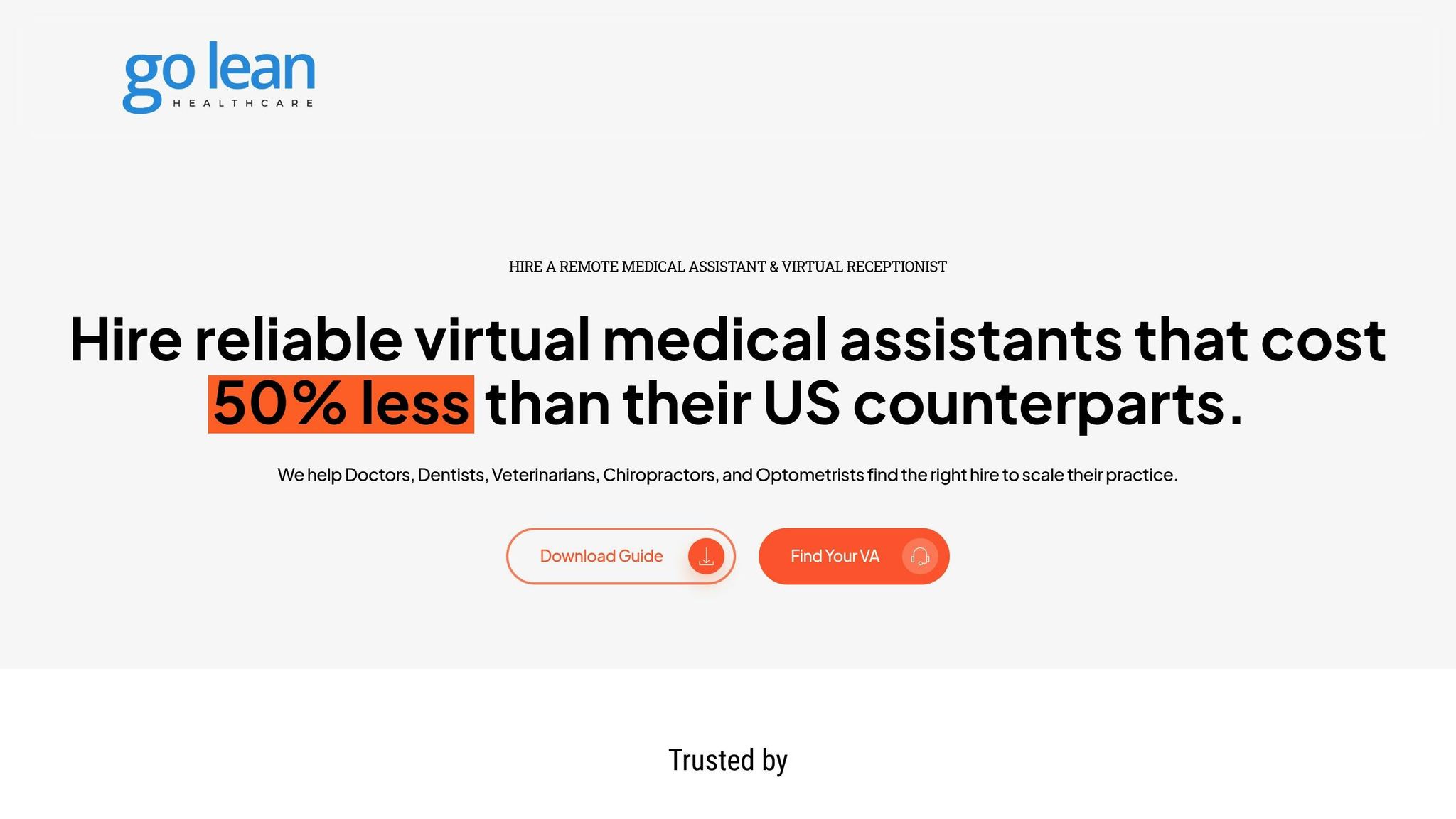Workflow automation in healthcare reduces errors, saves time, and improves efficiency by automating repetitive tasks like patient scheduling, insurance verification, and medical billing. It also ensures better data accuracy and compliance with HIPAA regulations. Here’s what you need to know:
-
Key Benefits:
- Reduces human errors in scheduling, billing, and record management.
- Frees up staff time for patient care by automating routine tasks.
- Integrates seamlessly with EMR systems for real-time updates.
- Lowers costs by reducing training time and administrative hours.
-
Common Uses:
- Automated patient scheduling and reminders.
- Insurance verification and claims processing.
- Medical billing and record updates.
- Tools for streamlined patient communication.
-
Steps to Implement:
- Analyze workflows to find areas for automation.
- Ensure tools are HIPAA-compliant and integrate with existing systems.
- Train staff on security, system navigation, and emergency procedures.
Automation tools like GoLean provide HIPAA-trained virtual assistants to handle tasks efficiently, starting at $8.50/hour. This reduces costs and improves operations for healthcare providers.
Main Advantages of Medical Workflow Automation
Reducing Errors and Improving Data Accuracy
Automation helps cut down on data entry mistakes by handling tasks like appointment scheduling, updating electronic medical records (EMRs), and verifying insurance details. This reduces human error while maintaining compliance with HIPAA regulations. Virtual assistants trained in HIPAA protocols add an extra layer of data security.
Saving Time and Refocusing Staff Efforts
Automation doesn’t just prevent errors – it frees up time for healthcare staff to focus on what matters most: patient care. By taking over routine administrative duties, automation allows medical teams to dedicate their energy to delivering high-quality services.
"I love how our GoLean VA just gets things done. Our patients get a prompt response from our clinic for any request for a schedule, she makes the calls, and I never have to worry about a patient getting overlooked again." – Dr. Saska Sookra Winslow, LifeStream Family Medicine [1]
Better Data Access with EMR Integration
Modern automation tools integrate smoothly with existing EMR systems, ensuring patient data is updated in real time across departments. This connectivity eliminates information silos and improves team coordination, making operations more efficient.
"We’re running a busy practice and our GoLean VA has been an awesome addition to our team. She takes initiative, gets things done, and organizes things for us." – Dr. Giriraj Sharma, Sharma Facial Plastic Surgery [1]
Cutting Costs
Automation helps reduce costs in several areas by saving time and resources. Here’s a breakdown:
| Area | Benefit |
|---|---|
| Training Time | Faster onboarding with staff already familiar with EMR systems |
| Administrative Hours | Fewer overtime hours thanks to automated task handling |
| Patient Communication | More efficient scheduling and follow-ups |
| Documentation | Easier record-keeping with less reliance on paper-based processes |
"Our team is always delighted by my VA’s bright and happy disposition. At any time of the day, you’ll find him happily answering the phone whether it’s for our patients or our staff and physicians. He is such a delight to work with and we can’t imagine our office without him." – Dr. Trishanna Sookdeo, Sookdeo Family Medicine INC [1]
Common Uses of Medical Workflow Automation
Patient Scheduling Systems
Healthcare providers are improving efficiency with automated scheduling tools that work alongside virtual assistants. These systems handle appointment bookings, prevent double scheduling, and maintain accurate patient records. They also ensure quick responses to patient inquiries, making the process smoother for both staff and patients.
Insurance and Claims Management
Automation simplifies the complex tasks of insurance verification and claims processing. Virtual assistants dedicated to insurance tasks handle coverage checks and updates, easing the administrative load on staff.
| Task Type | Benefits of Automation |
|---|---|
| Insurance Verification | Quick coverage checks, automatic updates, less manual work |
| Claims Processing | Accurate submissions, organized follow-ups, easier appeals |
| Coverage Updates | Instant verifications, automated updates, fewer errors |
Automated billing workflows further improve financial operations by reducing errors and speeding up the process.
Medical Records and Billing
Automating medical billing ensures accurate financial records and faster payments. Billing assistants take care of claim submissions, payer follow-ups, and appeals, all while integrating with existing EMR systems. This not only reduces errors but also keeps processes compliant and efficient.
Patient Communication Tools
Automated communication tools help manage routine patient interactions. These systems handle appointment reminders, answer common questions, provide multilingual support, update patient information, and manage follow-ups. By combining automation with human oversight, practices maintain strong patient engagement while lightening the workload for their staff.
Steps to Set Up Workflow Automation
Workflow Analysis
Start by examining your current workflows to identify tasks that could benefit from automation. Pay attention to processes that are:
- Time-consuming and repetitive
- Likely to result in human error
- Demanding on resources
- Essential for patient care or daily operations
Create a detailed map of your workflow, breaking down each step in your medical data management process. This will help you spot bottlenecks and areas where automation can make the most impact. Focus on key administrative tasks to maximize efficiency.
Once your workflows are mapped, the next step is ensuring your automation tools work well with your existing systems and meet security requirements.
System Compatibility and Security
After identifying automation opportunities, confirm that your chosen tools integrate smoothly with your current systems while maintaining high security standards. Here are some key requirements to consider:
| Requirement | Implementation Steps | Benefits |
|---|---|---|
| HIPAA Compliance | Obtain Business Associate Agreements (BAA) | Protects patient data and ensures legal compliance |
| EMR Integration | Verify compatibility with existing systems | Enables seamless data exchange between platforms |
| Data Security | Use encryption protocols | Safeguards sensitive patient information |
| Access Control | Set up role-based permissions | Limits data access to authorized personnel |
When selecting tools, look for ones that include HIPAA compliance features and proven compatibility with Electronic Medical Records (EMR) systems. This will help you maintain data security and streamline your operations.
Staff Training Requirements
Proper training is essential for a smooth transition to automation. While the setup process might seem challenging, picking the right tools and partners can make training easier and faster.
Focus training on these areas:
- Security and System Navigation: Teach staff about HIPAA compliance and provide hands-on practice with the new tools.
- Emergency Procedures: Train employees on manual backup processes to handle system downtime.
- Best Practices: Develop clear standard operating procedures for automated workflows.
To simplify the process, consider working with automation providers who are experienced in healthcare-specific requirements. Their expertise can reduce the training workload for your team while ensuring compliance with industry regulations.
sbb-itb-109dad4
GoLean‘s Medical Workflow Services
GoLean Service Overview
GoLean simplifies medical workflow automation by providing remote assistance services specifically designed for healthcare practices. Their virtual assistants, trained in HIPAA compliance, manage critical medical data tasks while adhering to strict privacy and security standards.
Here’s a breakdown of their core services:
| Service Area | Key Features | Advantages |
|---|---|---|
| EMR Management | Skilled in handling EMR systems | Faster onboarding, increased efficiency |
| Medical Billing | Expertise in coding and claims | Quicker reimbursements, fewer errors |
| Insurance Verification | Benefits checks, prior authorizations | Better revenue cycle, fewer denials |
| Virtual Reception | Scheduling and patient communication | Improved patient satisfaction |
| Administrative Support | Record management, documentation | Reduced workload, smoother operations |
These offerings have made a noticeable impact on healthcare practices. Dr. Marissa Toussaint of Anise Medical shares:
"My VA has become a valuable part of my business. Her sensitivity and care for patient data have earned my utmost trust. I love her work ethic, and we get more done in a day because she’s around" [1].
GoLean Benefits Package
GoLean provides a well-rounded benefits package that emphasizes both cost efficiency and quality:
-
Affordable Rates
Starting at just $8.50 per hour, GoLean’s services can reduce staffing costs by nearly 50% compared to U.S.-based employees. Plus, they offer a 30-day money-back guarantee for added peace of mind. -
High Standards of Quality
All virtual assistants are HIPAA-trained and certified, with a Business Associate Agreement (BAA) included. They also bring extensive experience with various EMR systems.
For practices needing bilingual support, GoLean offers Spanish-speaking assistants skilled in both data management and patient communication, ensuring seamless service for diverse patient populations.
Transforming Healthcare with Intelligent Process Automation
Summary
Workflow automation is changing how medical data is managed, addressing some of the biggest challenges healthcare practices face. By adopting automated systems, practices can reduce errors, save time, and lower costs.
Healthcare providers often see smoother daily operations thanks to automation. Here’s how it helps in key areas:
| Area | Advantages | Outcomes |
|---|---|---|
| Data Quality | Reduces errors, standardizes processes | More accurate patient care |
| Staff Efficiency | Handles routine tasks automatically | Frees up time for patient-focused work |
| Patient Experience | Streamlines communication | Boosts satisfaction levels |
These improvements lead to a more efficient and responsive practice environment. Dr. Saska Sookra Winslow from LifeStream Family Medicine highlights this impact:
"I love how our GoLean VA just gets things done. Our patients get a prompt response from our clinic for any request for a schedule, she makes the calls, and I never have to worry about a patient getting overlooked again." [1]